You can download the update files using the bslow link.
https://mega.nz/folder/CzAUEYjb#0bbjD6Q6tSij-oiMOgTPzA
To ensure the update will recognized use a thumbstick not exeeding 32 GB size and format it to FAT32 Filesystem with a Windows PC (MAC`s may format it wrong).
1. NO NEED TO Unzip the downloaded file
2. Copy the Ksw-R-M600_OS_v*.*.*-ota.zip in empty USB Fat32 formatted usb-Thumbdrive or SD-Card and attach to your unit.
3. Turn on unit, the upgrade window will pop up, click on it.
4. After finish the upgrade, you must pull out the USB/SD-card, otherwise, each time you turn on unit, it will remind you whether if upgrade.
(Note: Do not cut power while upgrade)
- BMW Customz Team
Support Available via WhatsApp
https://wa.me/message/GZ742KZWDHKEF1